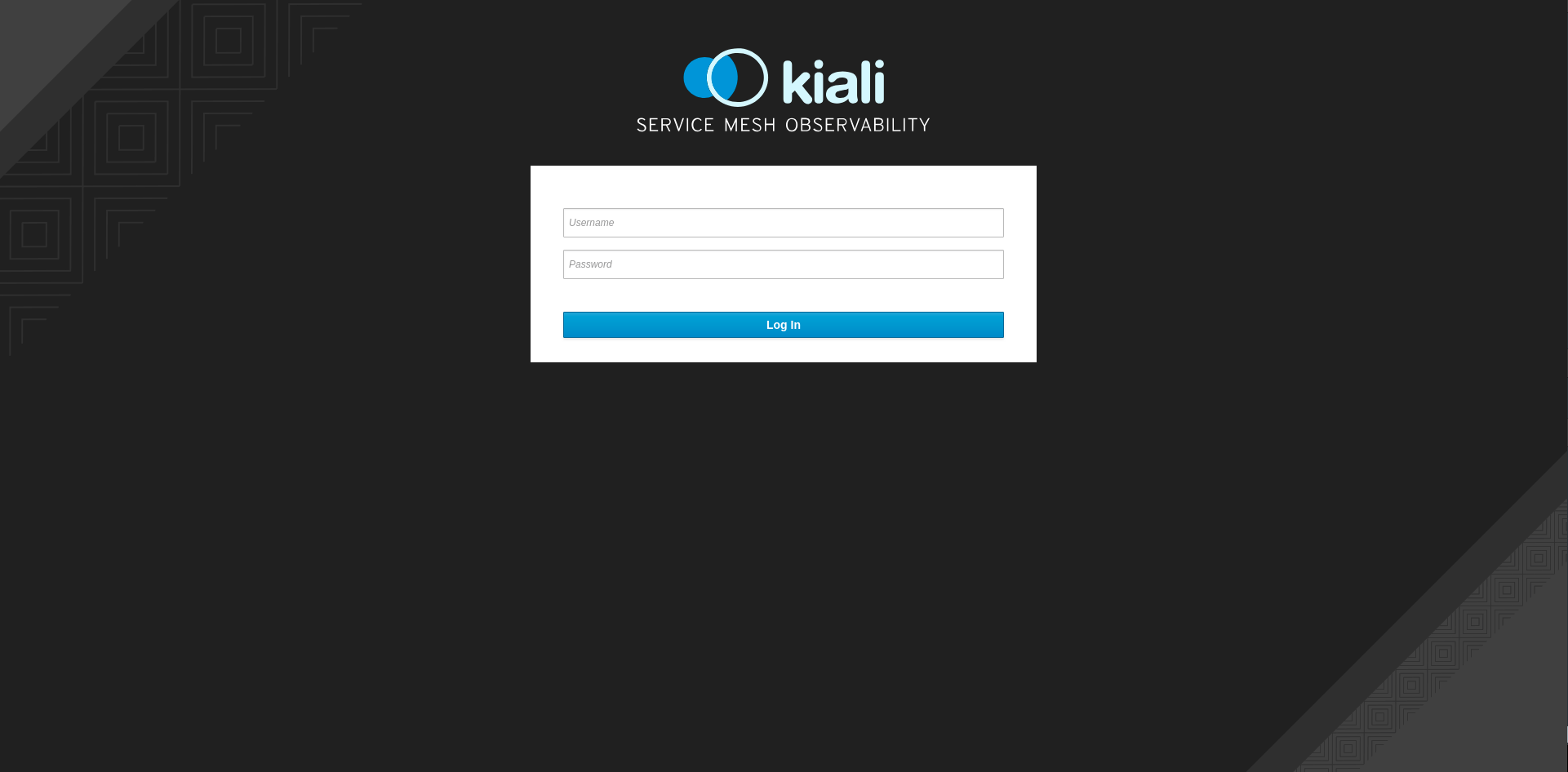$ oc get route -n istio-system kiali -o jsonpath='{.spec.host}'
kiali-istio-system.127.0.0.1.nip.ioVisualizing your Service Mesh
This document assumes that you installed Kiali as part of your Istio configuration. If not, please update your operator configuration to include Kiali before continuing.
What is Kiali
Kiali is a frontend for Maistra that will allow you to manage and monitor your mesh from a single UI. This UI will allow you to view configurations, monitor traffic flow and health, and analyze traces.
Accessing Kiali
To access Kiali, first find the exposed route.
After you have your route, using your web browser navigate to this address using https.This will bring you to a login screen. Enter the username and password you configured when installing Istio and click Log In.
Further information
To learn more about Kiali, please see the Kiali documentation at: https://www.kiali.io/documentation/